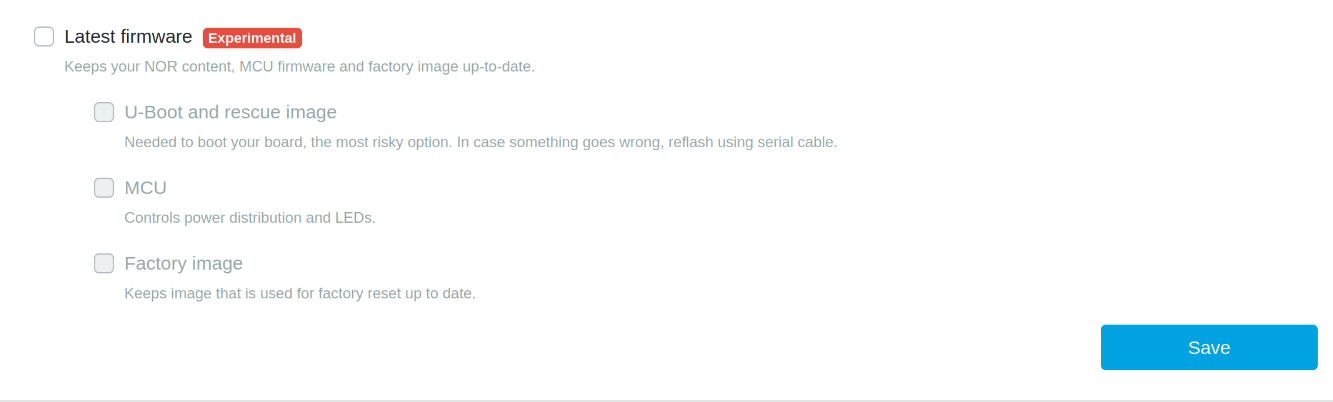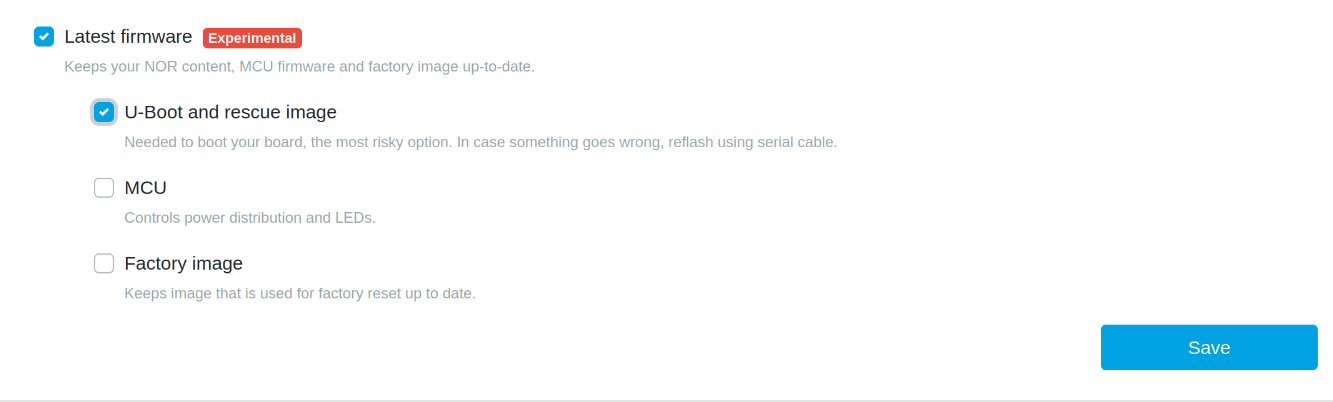Firmware update on Turris devices⚓︎
We offer automatic updates for Turris OS, but what is not automatically updated is the U-Boot (the bootloader), rescue system, and MCU firmware on our devices. However, there have been a lot of improvements made to the firmware since these devices were first released.
Sometimes users experience issues with their devices due to outdated firmware. This guide is intended to assist users in updating their device’s firmware.
Firmware update⚓︎
Through reForis⚓︎
From Turris OS 6.5, we introduced a way to update the firmware of your Turris device through reForis.
Warning
This feature is marked experimental as it is meant for testing at the moment.
Automatic updates can be turned on as a package via Package Management -> Packages
Through CLI⚓︎
Warning
Ensure your device stays plugged in through out this whole process of update. Recovering from failed firmware update is not impossible, but it can be very difficult.
- Install the
turris-nor-updatepackage.opkg update && opkg install turris-nor-update -
Run the utility
nor-updateNote
Utility’s expected output reads something like this:
In multiple instances. Do not worry about this output. TheVerifying /dev/mtd0 against secure-firmware.bin 1705eb30f3e7795d0805e97134515d91 - /dev/mtd0 e12a263c63bd9860cff844763e81e56b - secure-firmware.bin FailedFailedin this output means, that you had an outdated U-Boot or rescue system and it is going to be updated. -
Reboot is required after running the firmware update