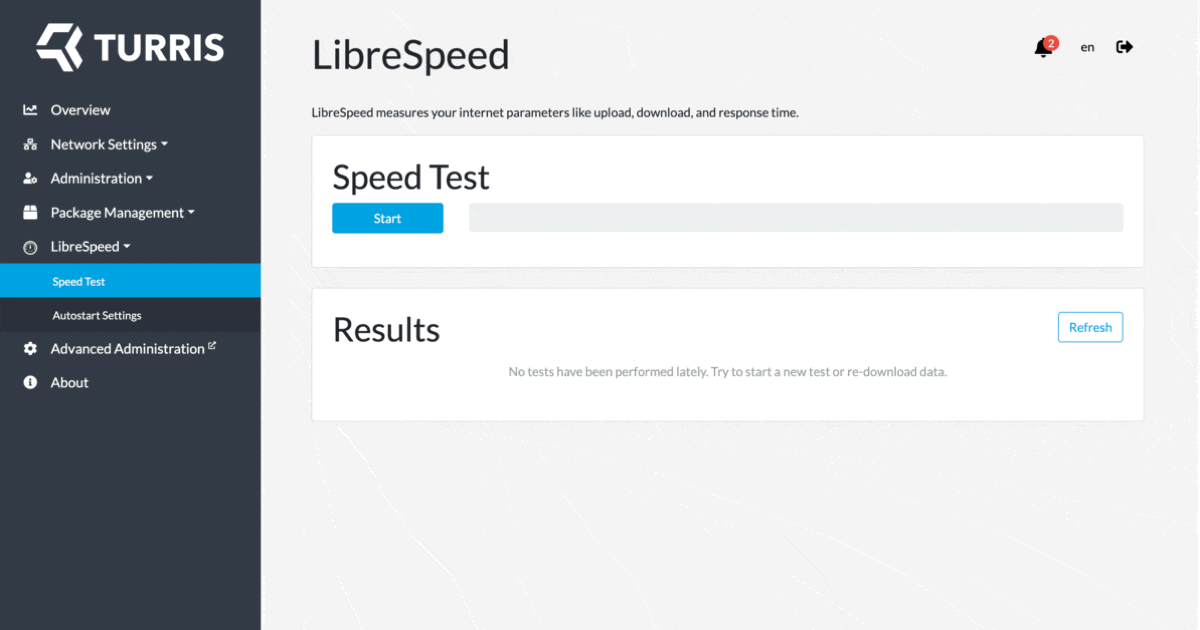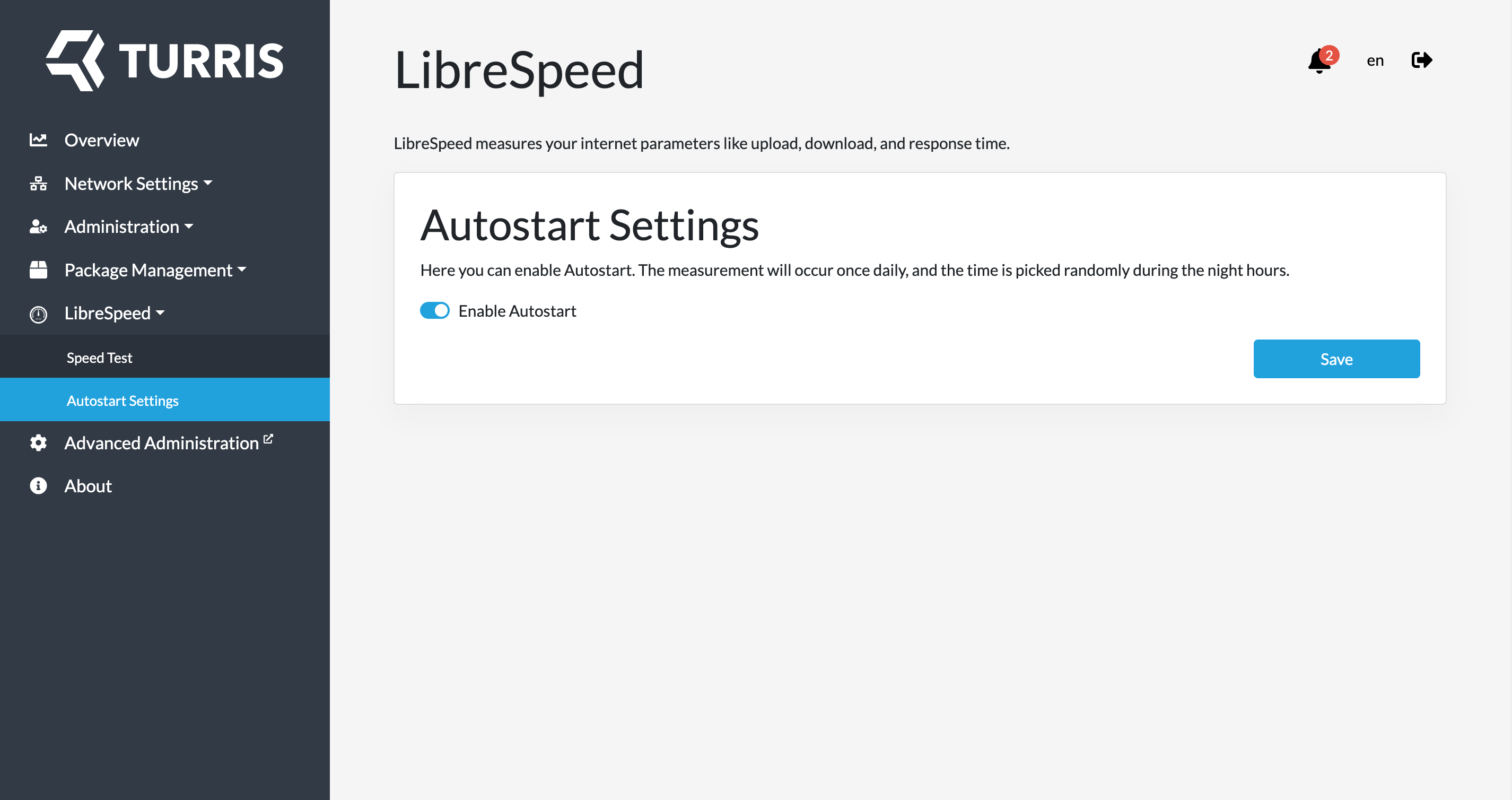LibreSpeed⚓︎
What is LibreSpeed?⚓︎
LibreSpeed is an open-source internet speed test tool that allows you to check your internet connection speed. It is a free and easy-to-use web application that can run on any device with an internet browser, such as a computer, smartphone, or tablet.
LibreSpeed is designed to be a more transparent and privacy-focused alternative to other popular speed test tools. It allows you to test your internet speed without sharing your data with third-party companies, and it provides detailed information about your connection, such as latency, jitter, and packet loss.
LibreSpeed is also customizable, and you can host it on your own server or use one of the public instances available online. The software is released under the open-source MIT license, which means that anyone can contribute to the project and use the code for their own purposes.
Info
LibreSpeed is available on Turris Omnia, Turris MOX, and Turris Shield. It is not supported on Turris 1.x, because LibreSpeed is using Go as the programming language, which is unfortunately not supported for PowerPC, that is used on Turris 1.x routers.
Installation & first run⚓︎
To use LibreSpeed on a Turris device proceed in these steps:
- Go to Package management → Packages tab in the reForis web interface.
- Find a Network monitoring and parental control section, check an Internet connection speed measurement, then click Save.
- Updater should install the LibreSpeed package shortly; a new LibreSpeed tab will appear after a successful installation.
- Go to LibreSpeed → Speed Test and click the Start button to start a new test.
After proceeding with the measurement, its results are displayed:
Configure autostart⚓︎
You could also set LibreSpeed to start benchmarking your internet connection automatically once a day. The time of the measurement is picked randomly during the night hours.