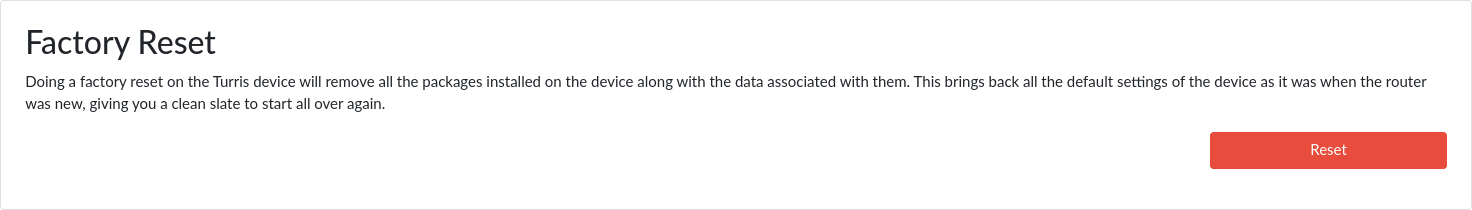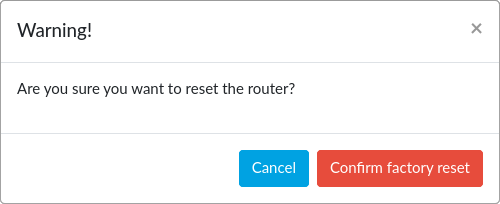Factory reset in reForis⚓︎
If you encounter severe problems with your router, it is possible to restore its factory state. It can be done via hardware operations (MOX and Shield, Omnia, Turris 1.x) or in reForis.
Info
This way of reset is more comfortable than the hardware one. You can simply log into reForis and press the button. But it can’t be used if your router is inaccessible via reForis (e.g. in case of wrong firewall rules).
Notice
Factory reset via reForis is available in Turris OS 5.2 and newer versions.
Performing a factory reset⚓︎
- Navigate to the reForis web interface.
- Open the Administration → Maintenance page.
- Press the Reset button and confirm the action in the dialog which appears then.
Remember that this process will reset the LAN settings. If your computer uses another IP address than 192.168.1.x you will need to change it in order to connect to your router. Wi-Fi will not work at all until re-configuration thus connect your computer via an Ethernet cable.