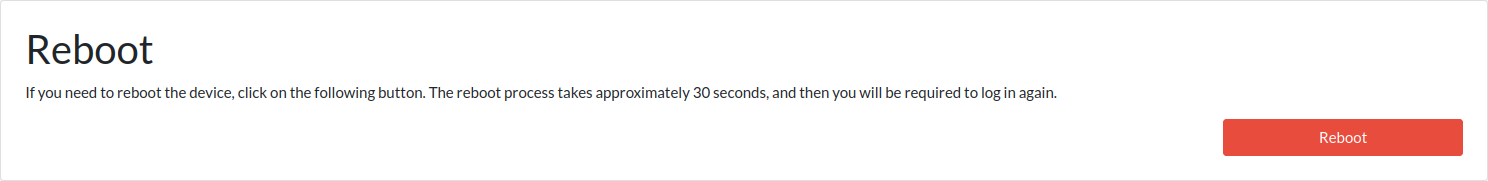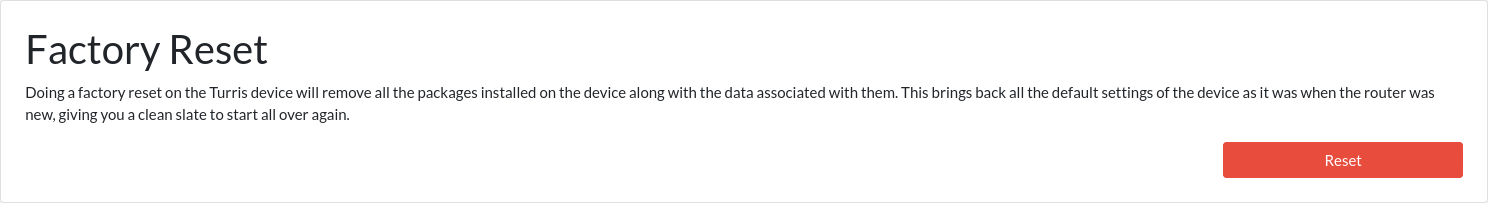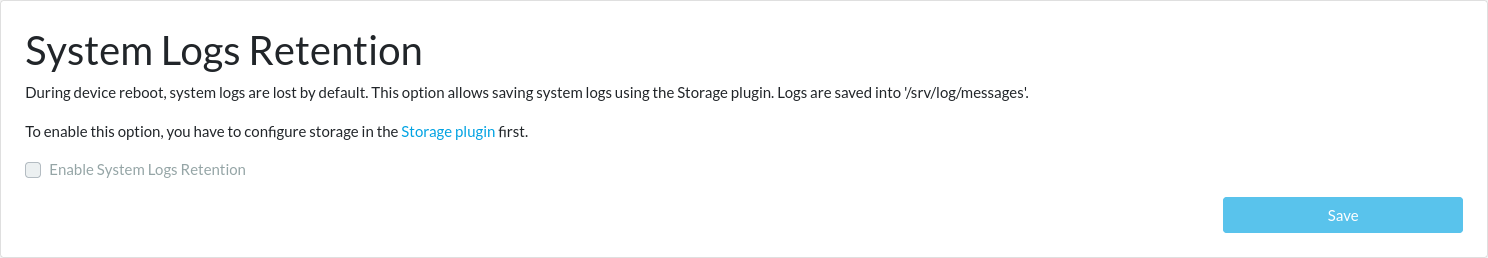System maintenance⚓︎
In case of problems, you can do some maintenance tasks in reForis: reboot your router, reset it to the factory default state, or enable log retention.
Reboot⚓︎
If you encounter some problems with your device, you can try to reboot it. After installation or updating some packages, it’s necessary to reboot the router too (in this case, you are notified; after the defined number of days, the device is rebooted automatically).
To reboot your router, go to the Administration → Maintenance page and press the Reboot button. The reboot process takes about 30 seconds, and you will be required to log in again.
Factory reset⚓︎
The factory reset is the last chance how to “repair” your device if something in the software goes wrong. In most cases, it’s better to roll back to one of the available snapshots. But if it isn’t enough, you can restore the factory state.
This reset will remove any changes made to the devices, including all created or modified files and settings. After finishing this process, you will start with the initial guide.
Notice
Factory reset will not wipe any existing snapshots and it will actually create a snapshot with the state of the router just before the Factory reset. Therefore, once finishing the initial setup, you have an option to revert back to the previous state.
Important
If your router is very old, it may be unable to upgrade from the factory Turris OS version to the current version. More advanced methods will be required in such cases.
To perform the factory reset, press the Reset button in the Factory Reset part of the Administration → Maintenance page.
Log retention⚓︎
By default, system logs are not retained over reboots. This is because they are stored in a RAM disk that is cleared on each reboot. If you want to keep your logs for investigation of problems, etc., you need to enable their retention.
To enable this feature, you need to configure the Storage plugin first (and save the logs to an external storage).
Info
Logs can’t be stored in the system storage because it means excessive writes and would lead to significant shortening of the lifetime of the internal storage.
If your external storage is ready, you should be able to check the Enable System Logs Retention checkbox. When done, press the Save button.