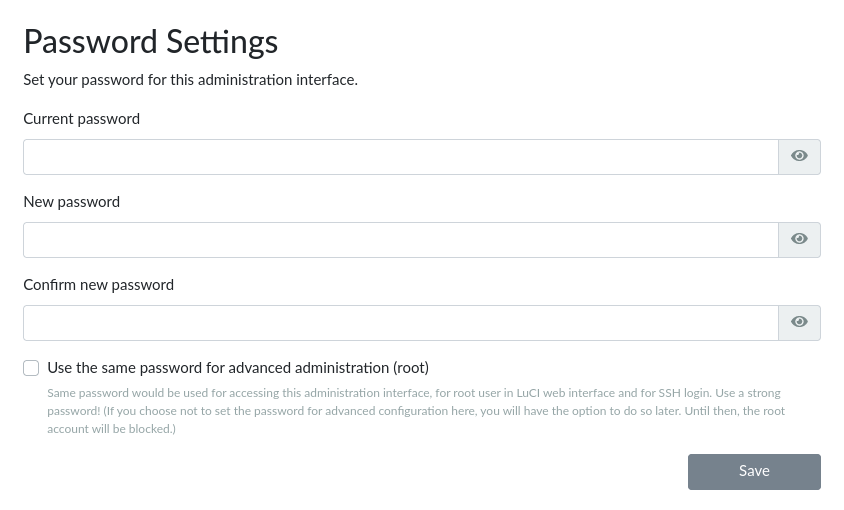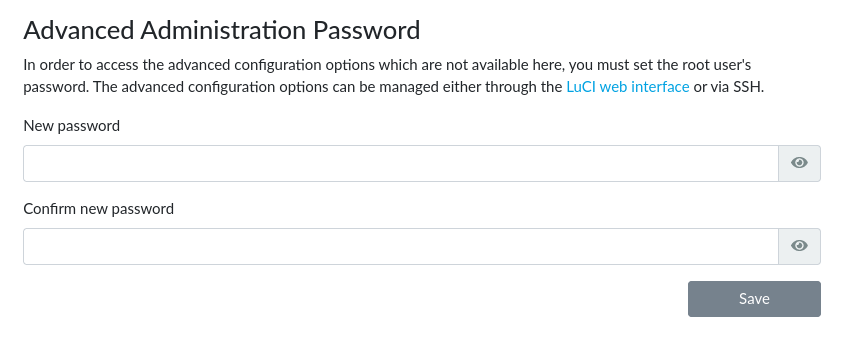Passwords in reForis⚓︎
Here, you can change your passwords, both for reForis and for the advanced administration (LuCI and CLI). They can be set on the Administration → Password page.
Tip
See the Passwords page to get more information about passwords in Turris OS.
Password for reForis⚓︎
Fill your current password into the Current password field and your new password into the next two fields (New password and Confirm new password). Then press the Save button.
Important
Use a strong password. You can use a password manager instead of remembering passwords.
Password for advanced administration⚓︎
Notice
This kind of password is not available in Turris Shield.
You can use the same password as for reForis. See the dialog above; check Use the same password… to ensure this. If you want to set a different password, you can fill in the second dialog on the same page.
Important
Fill the Current password field in the previous dialog, too. Without this password, your request to change the system password will be denied.
Common passwords filter⚓︎
There is an optional feature called Common passwords. It can be installed as a separate package, and then it checks passwords in the database of compromised passwords. See the Password filter page for more information.