Common passwords filter⚓︎
Common passwords filter is a new reForis feature which improves router security by comparing user passwords with a database of compromised passwords. The database is placed on the router and the passwords are compared locally.
Filter activation⚓︎
Common passwords filter can be activated in Package Management -> Packages. To activate it check the Common passwords filter checkbox and confirm it by pressing Save. 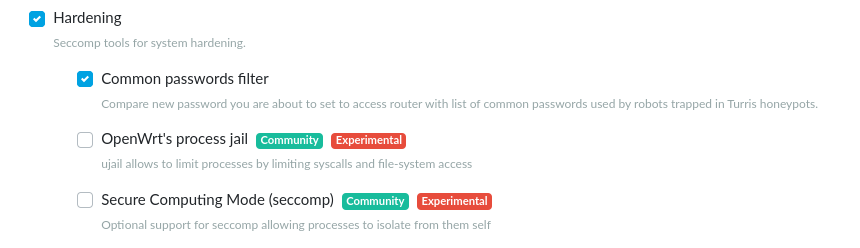
Filter usage⚓︎
To use the filter go to Administration -> Password and set the new password.
In case that your password was compromised, reForis will not allow you to use it. This is also indicated by an error message. 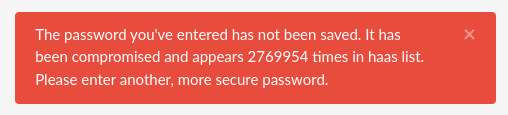
If the password isn’t present in the database it will be set as the new one. 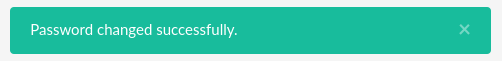
Info
The password database is created with help of the Turris Honeypot. It contains passwords which were used by attackers. Because of that it is no longer safe to use them in the router.